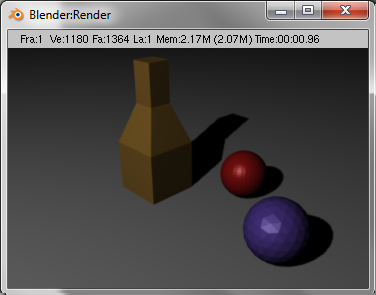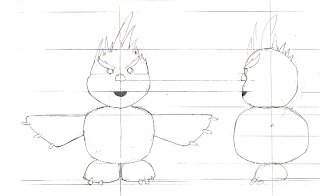- Q1:
What is the relationship between the main character and the goal.
~ A1: The main character of our game is Ro, an odd, otherworldly being captured by lab scientists for experimentation. His main goal is to escape the laboratory he was captured into by whatever means necessary. The original idea for our game was that Ro would quest thru different levels in a side-scrolling platform game to discover objects that would lead to his freedom while maintaining his heal via energy bottles which sustain him from becoming overwhelmed by delusions in his misguided states. Another idea we had was for the character to find his Mom at the end of the game but we decided coming across a final boss, the leader of the laboratory organization would be more interesting.
In our game's current state, the main goal is to clear as many levels as possible utilizing Ro's various forms to escape towards the end goal, which would be his home planet or wherever he was native to escape a life of imprisonment. We had to simplify the game greatly due to time constraints.
- Q2: What obstacles must the character overcome to reach the goal.
~ A2: Our game involves defeating, avoiding, and tactically outsmarting enemies despite an overall weaker character in comparison to overall enemy strength. The player will need to travel through different laboratory confines in order to get to the final destination and escape the lab. In our current gameplay, the user just plays to defeat enemies and endure further into the game with increasing enemy barrages.
- Q3: Do the obstacles increase in difficulty (if more than once)
~ A3: Yes, the obstacles of Ro, the lab scientists you fight to escape increase in difficulty as the player progresses thru the stages. The further in the game, the greater the skill of the enemies and the greater skill is needed to progress further in the game.
- Q4: Does the protagonist transform in some way throughout the game? If so, how?
~ A4: Our protagonist transforms into three states throughout the game, a light, normal, and heavy form. Each form has different abilities and personalities. Since our main character is known from a history of disease and faces conflict with delusions, his other states are an embodiment of those illusions. In reality, Ro has only one form, his normal state but is separated into different states of mind and in our game, these states of mind also transform him into different states of being, his light and heavy forms.
In the current state of our game, the player can choose when to transform Ro into the three states but originally we were planning on him collecting items to retain the states and from that we could have had him only be able to transform when a meter for each form other than his normal state was filled as a bonus ability instead of a standard ability for the player.
The normal state has relatively balanced stats for combat, the light form is more evasive, and the heavy form has the greatest defense but overall, all forms are on average weaker than the opponents causing the player to think carefully what form to defeat each enemy.
- Q5: How is the game world simpler than the real world?
~ A5: Our game's world is greatly simplified from the real world because we assume there are no aliens, or otherworldly beings, and if there were, their capture would not be done by lab scientists.
We would probably assume that we cannot judge an "alien's" intentions and therefore must take action against them to protect ourselves so we might sent in a special CIA/FBI team to investigate their presence. Rarely do we ever deal with things so directly when they are unfamiliar to us. For example, for many years we have thought other forms of life may exist, how do we search for an answer right now? Technology mostly, not barrages of lab scientists bent on toppling every living thing for "knowledge." Looks can be deceiving though, sometimes the most detailed answer is found in the simplest of places and forms and those simple forms can create a great game.
- Q6: Does the player ever get transcendent power? How could that be achieved without removing challenge from the game?
~ A6: No, the player can only switch between forms. They cannot take the form of an all controlling being without manipulating the game for purposes other than it was intended. The player could given such powers with some game manipulations to cause infinite health, infinite strength in all areas, or if the enemies we treated as punching bags, where any damage would destroy them while they could be rendered to have no offensive or defensive abilities.
- Q7: What is the weirdest element in your game/story? (as opposed to surprises)
~ A7: The weirdest element of Team 1's game is the use of a character who is delusional and those delusions manifest into three different states of being. The concept of a character's mental conditions transforming their physical state really has not been done in virtually any game I can think of. There have been many transformation games but almost all involve the use of power-ups or temporary transformations from a magic of some kind. I think this idea is very original and could be taken a long way, especially with cut scenes(short breakaway videos which take the player to a scene furthering the storyline of the game) to immerse the player in the story further so they understand the character they are playing as and their true goal in the game.
- Q8: If your game does not have a story, would it be better served with one?
~ A8: Our game does have a story but it could be better defined. Our player's history causes a player to be more immersed in the game by better understanding the character's situation and point of view.
- Q9: If your game has a story, would it be better serve without one?
~ A9: I think our game would be deteriorated without the storyline, true it would appeal just from raw "button mashing" fun but without the story, the player would become lost why they are playing the game at all other than to beat each level.
- Q10: What forms of control on the player does your game exert (direct or indirect).
~ A10: We have direct control over the character making contact with the lab scientists because both will come towards each other even if the player does nothing. Indirectly the player is controlled to used all three forms of the character to get through levels more quickly and to find the final escape battle.
- Q11: Address control (in your game) through: Goals, Interface, Visual Design, Characters, Music, and Collusion.
~ A11:
Goals: The only controls our game offers from goals is the approaching and eventual defeat or battle with enemies.
Interface: Our game interface causes the player to choose from a variety of options (Play, Help, etc) which manipulates the player to do only selected actions available.
Visual Design: Our game's 2d background encourages the player to keep traveling forward, the direction of the final goal.
Characters: The characters lead the player to be controlled by their surroundings. Since the player is set in the place of an escaping delusional being, they are somewhat of the underdog of the story by default.
Music: Currently our game does not have any music. If our game had music it would be somewhat mysterious and paced according to how the character is supposed to move. For example, when there are large amounts of enemies programmed, the music would be faster to encourage the player to move more quickly instead of lingering behind and becoming defeated causing a game over.
Collusion: Ro's sense of collusion is that indirectly the player fights enemies for an immediate goal, to pass further in the game while also learning more about Ro's various states which in the end could have the goal of combining to one superpower, normal state cured of delusions which involves putting together the pieces of Ro's conscious by better understanding the aspects of his delusional light and heavy forms.
- Q12: Suggest a change to your game that would involve each of the 6 elements above (of course, you will not implement these).
~ A12:
Goals: If our game had more defined goals it would help balance our game's interest curve. We could do this by creating different levels each with different goals, the player would have to defeat enemies in every level but the tactics to defeat them would change every time. With each conquered level, Ro could gain a piece to his normal self, weakening the two delusion formed counterparts.
Interface: The interface could be more interactive. We could just have three buttons on the main menu, Play, Help, and Quit and the help menu would be very basic. Meanwhile we could mark the in game elements and the user could mouse over them from more information while playing so no pop-up menu would be necessary.
Visual Design: Short 10-15 second cut scenes could immerse the player in our game more, the could happen before each level start to give players a vague idea of what they are supposed to do.
Characters: The characters and enemies of our game could be controlled further by random transformations from laboratory chemical mixture explosions. These transformations could be for better or worse on both sides.
Music: A soft mysterious song in the introduction could create interest in our game. A different sound could be played when the player moused over each menu option. In gameplay, the music would vary by level to give the user a more emotive feel that they are getting further in the game, with patterns of faster and slower rhythms.
Collusion: Another way to guide the player thru the game in various ways would be to show small but distinct paths to follow thru each level in the textured surroundings. These paths could also be manipulated to guide the player in the wrong direction so the player would have to be wary of trusting them completely.
What is the relationship between the main character and the goal.
~ A1: The main character of our game is Ro, an odd, otherworldly being captured by lab scientists for experimentation. His main goal is to escape the laboratory he was captured into by whatever means necessary. The original idea for our game was that Ro would quest thru different levels in a side-scrolling platform game to discover objects that would lead to his freedom while maintaining his heal via energy bottles which sustain him from becoming overwhelmed by delusions in his misguided states. Another idea we had was for the character to find his Mom at the end of the game but we decided coming across a final boss, the leader of the laboratory organization would be more interesting.
In our game's current state, the main goal is to clear as many levels as possible utilizing Ro's various forms to escape towards the end goal, which would be his home planet or wherever he was native to escape a life of imprisonment. We had to simplify the game greatly due to time constraints.
- Q2: What obstacles must the character overcome to reach the goal.
~ A2: Our game involves defeating, avoiding, and tactically outsmarting enemies despite an overall weaker character in comparison to overall enemy strength. The player will need to travel through different laboratory confines in order to get to the final destination and escape the lab. In our current gameplay, the user just plays to defeat enemies and endure further into the game with increasing enemy barrages.
- Q3: Do the obstacles increase in difficulty (if more than once)
~ A3: Yes, the obstacles of Ro, the lab scientists you fight to escape increase in difficulty as the player progresses thru the stages. The further in the game, the greater the skill of the enemies and the greater skill is needed to progress further in the game.
- Q4: Does the protagonist transform in some way throughout the game? If so, how?
~ A4: Our protagonist transforms into three states throughout the game, a light, normal, and heavy form. Each form has different abilities and personalities. Since our main character is known from a history of disease and faces conflict with delusions, his other states are an embodiment of those illusions. In reality, Ro has only one form, his normal state but is separated into different states of mind and in our game, these states of mind also transform him into different states of being, his light and heavy forms.
In the current state of our game, the player can choose when to transform Ro into the three states but originally we were planning on him collecting items to retain the states and from that we could have had him only be able to transform when a meter for each form other than his normal state was filled as a bonus ability instead of a standard ability for the player.
The normal state has relatively balanced stats for combat, the light form is more evasive, and the heavy form has the greatest defense but overall, all forms are on average weaker than the opponents causing the player to think carefully what form to defeat each enemy.
- Q5: How is the game world simpler than the real world?
~ A5: Our game's world is greatly simplified from the real world because we assume there are no aliens, or otherworldly beings, and if there were, their capture would not be done by lab scientists.
We would probably assume that we cannot judge an "alien's" intentions and therefore must take action against them to protect ourselves so we might sent in a special CIA/FBI team to investigate their presence. Rarely do we ever deal with things so directly when they are unfamiliar to us. For example, for many years we have thought other forms of life may exist, how do we search for an answer right now? Technology mostly, not barrages of lab scientists bent on toppling every living thing for "knowledge." Looks can be deceiving though, sometimes the most detailed answer is found in the simplest of places and forms and those simple forms can create a great game.
- Q6: Does the player ever get transcendent power? How could that be achieved without removing challenge from the game?
~ A6: No, the player can only switch between forms. They cannot take the form of an all controlling being without manipulating the game for purposes other than it was intended. The player could given such powers with some game manipulations to cause infinite health, infinite strength in all areas, or if the enemies we treated as punching bags, where any damage would destroy them while they could be rendered to have no offensive or defensive abilities.
- Q7: What is the weirdest element in your game/story? (as opposed to surprises)
~ A7: The weirdest element of Team 1's game is the use of a character who is delusional and those delusions manifest into three different states of being. The concept of a character's mental conditions transforming their physical state really has not been done in virtually any game I can think of. There have been many transformation games but almost all involve the use of power-ups or temporary transformations from a magic of some kind. I think this idea is very original and could be taken a long way, especially with cut scenes(short breakaway videos which take the player to a scene furthering the storyline of the game) to immerse the player in the story further so they understand the character they are playing as and their true goal in the game.
- Q8: If your game does not have a story, would it be better served with one?
~ A8: Our game does have a story but it could be better defined. Our player's history causes a player to be more immersed in the game by better understanding the character's situation and point of view.
- Q9: If your game has a story, would it be better serve without one?
~ A9: I think our game would be deteriorated without the storyline, true it would appeal just from raw "button mashing" fun but without the story, the player would become lost why they are playing the game at all other than to beat each level.
- Q10: What forms of control on the player does your game exert (direct or indirect).
~ A10: We have direct control over the character making contact with the lab scientists because both will come towards each other even if the player does nothing. Indirectly the player is controlled to used all three forms of the character to get through levels more quickly and to find the final escape battle.
- Q11: Address control (in your game) through: Goals, Interface, Visual Design, Characters, Music, and Collusion.
~ A11:
Goals: The only controls our game offers from goals is the approaching and eventual defeat or battle with enemies.
Interface: Our game interface causes the player to choose from a variety of options (Play, Help, etc) which manipulates the player to do only selected actions available.
Visual Design: Our game's 2d background encourages the player to keep traveling forward, the direction of the final goal.
Characters: The characters lead the player to be controlled by their surroundings. Since the player is set in the place of an escaping delusional being, they are somewhat of the underdog of the story by default.
Music: Currently our game does not have any music. If our game had music it would be somewhat mysterious and paced according to how the character is supposed to move. For example, when there are large amounts of enemies programmed, the music would be faster to encourage the player to move more quickly instead of lingering behind and becoming defeated causing a game over.
Collusion: Ro's sense of collusion is that indirectly the player fights enemies for an immediate goal, to pass further in the game while also learning more about Ro's various states which in the end could have the goal of combining to one superpower, normal state cured of delusions which involves putting together the pieces of Ro's conscious by better understanding the aspects of his delusional light and heavy forms.
- Q12: Suggest a change to your game that would involve each of the 6 elements above (of course, you will not implement these).
~ A12:
Goals: If our game had more defined goals it would help balance our game's interest curve. We could do this by creating different levels each with different goals, the player would have to defeat enemies in every level but the tactics to defeat them would change every time. With each conquered level, Ro could gain a piece to his normal self, weakening the two delusion formed counterparts.
Interface: The interface could be more interactive. We could just have three buttons on the main menu, Play, Help, and Quit and the help menu would be very basic. Meanwhile we could mark the in game elements and the user could mouse over them from more information while playing so no pop-up menu would be necessary.
Visual Design: Short 10-15 second cut scenes could immerse the player in our game more, the could happen before each level start to give players a vague idea of what they are supposed to do.
Characters: The characters and enemies of our game could be controlled further by random transformations from laboratory chemical mixture explosions. These transformations could be for better or worse on both sides.
Music: A soft mysterious song in the introduction could create interest in our game. A different sound could be played when the player moused over each menu option. In gameplay, the music would vary by level to give the user a more emotive feel that they are getting further in the game, with patterns of faster and slower rhythms.
Collusion: Another way to guide the player thru the game in various ways would be to show small but distinct paths to follow thru each level in the textured surroundings. These paths could also be manipulated to guide the player in the wrong direction so the player would have to be wary of trusting them completely.
Image Copyright Note: The image above was from one of the projects I did in Drawing II. ; )